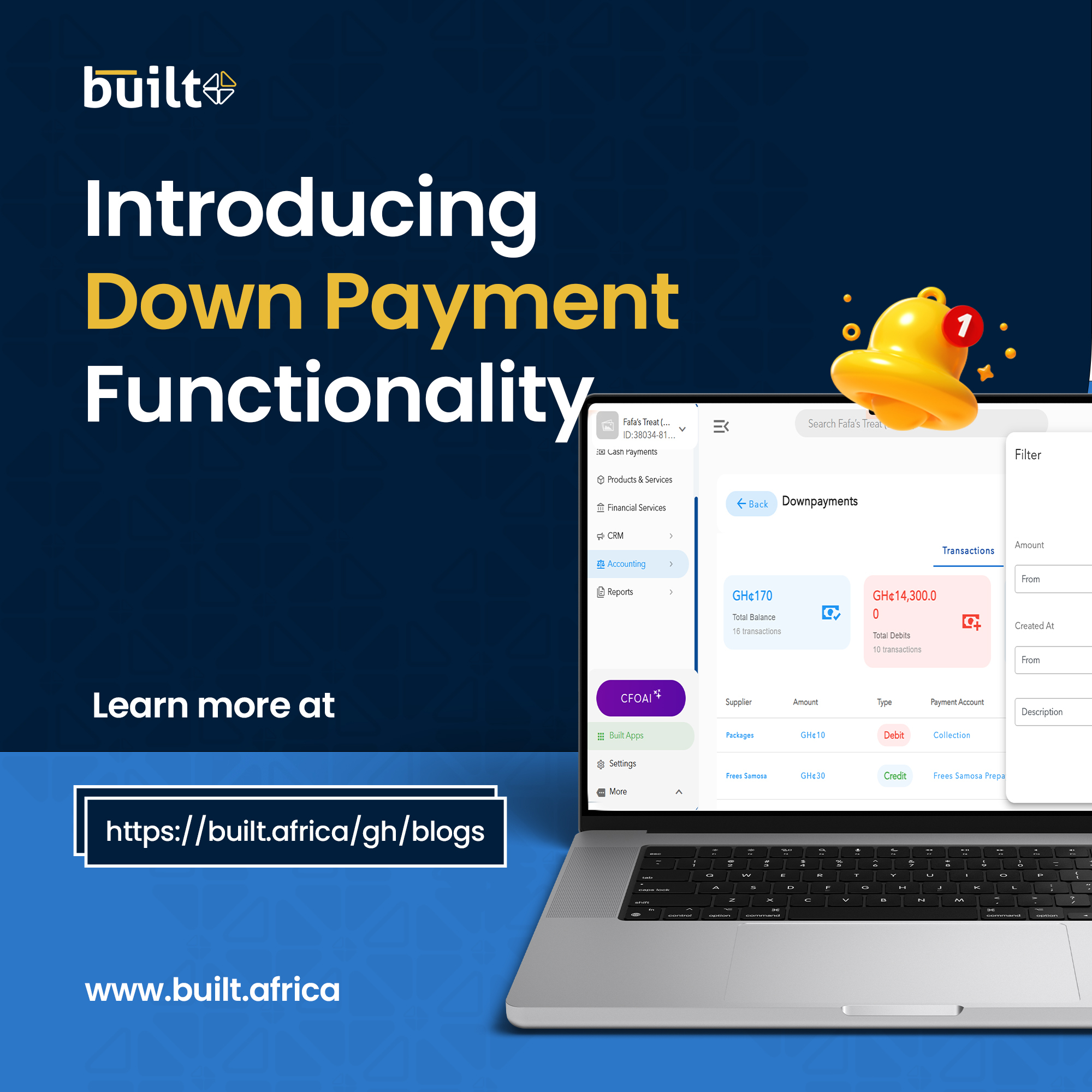
Introducing Down Payment Functionality on Built
04 Nov, 2025
Built Editorial
04 Nov, 2025

Managing supplier payments is now even easier with our new Down Payment Functionality .
In a fast-moving business world, paying suppliers on time matters. Down payments help you show commitment and keep transactions smooth.
With this update, Built lets you create, track, and manage down payments right inside your accounting platform. No more spreadsheets. No more manual work. Everything is in one place, ready when you need it.
What You Can Do with Down Payments on Built
Create Down Payments: Easily initiate down payments by selecting a supplier and completing the required details in a user-friendly form.
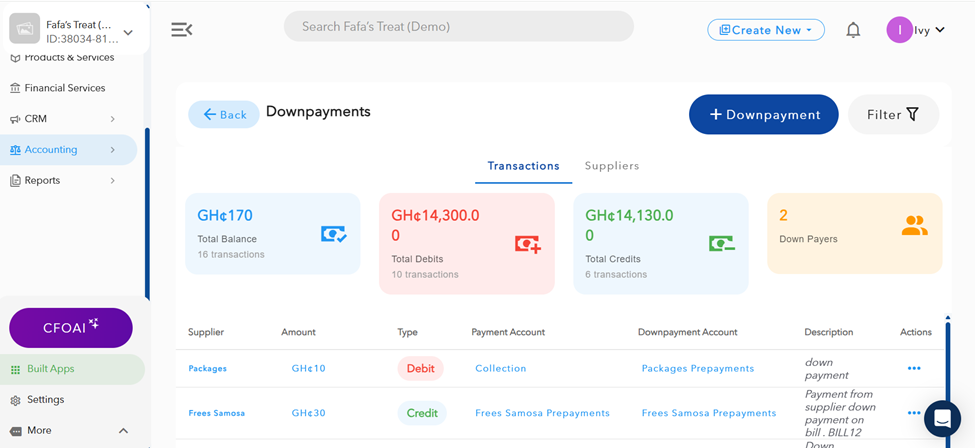
Refund Down Payments: If necessary, refund down payments seamlessly with just a few clicks, ensuring accurate financial records.
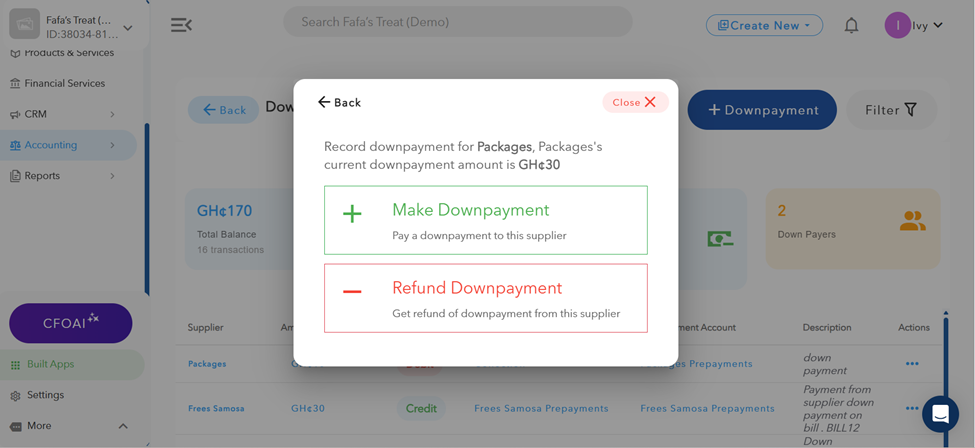
View Down Payment Transactions: Access a comprehensive list of all down payment transactions, complete with details such as supplier, amount, and transaction type.
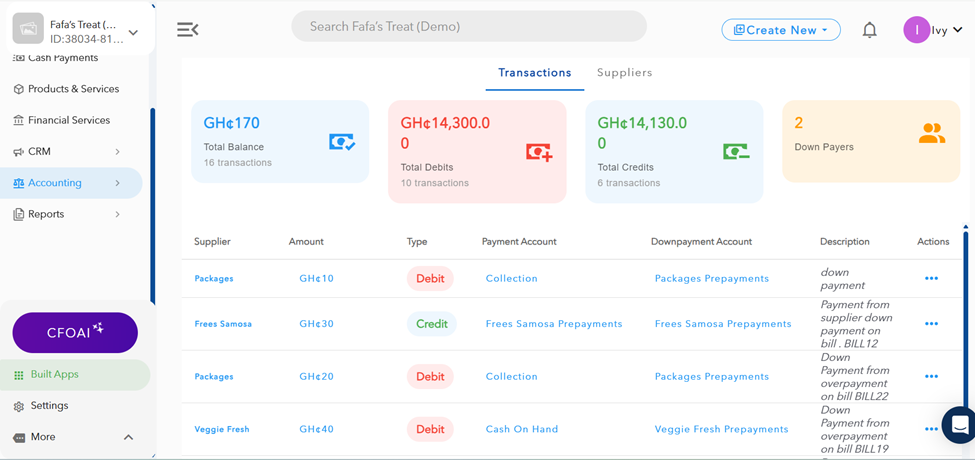
Filter and Search: Quickly find specific down payments using advanced filtering options tailored to your needs.
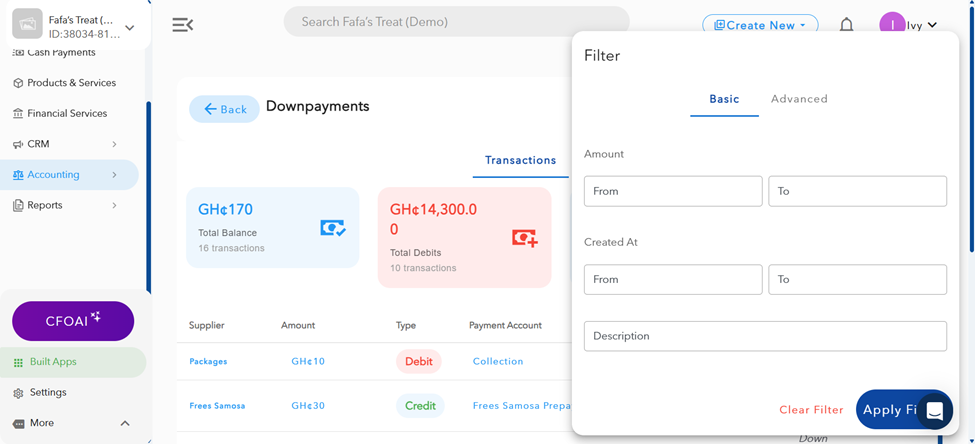
How to Get Started
Create Down Payment: Click the + Down Payment button, select a supplier, and fill in the required information.
Refund Down Payment: Select a supplier with a down payment balance and click the Refund Down Payment button to initiate the process.
View Transactions: Access the Transactions tab to see all down payment activities.
Why This Matters
Efficient down payment management enhances your business’s financial transparency and accountability. By integrating this functionality into Built, we help you optimize supplier relationships, streamline payment processes, and maintain accurate financial records — all within the platform you already rely on.
Start using Down Payments today and take your accounting to the next level.
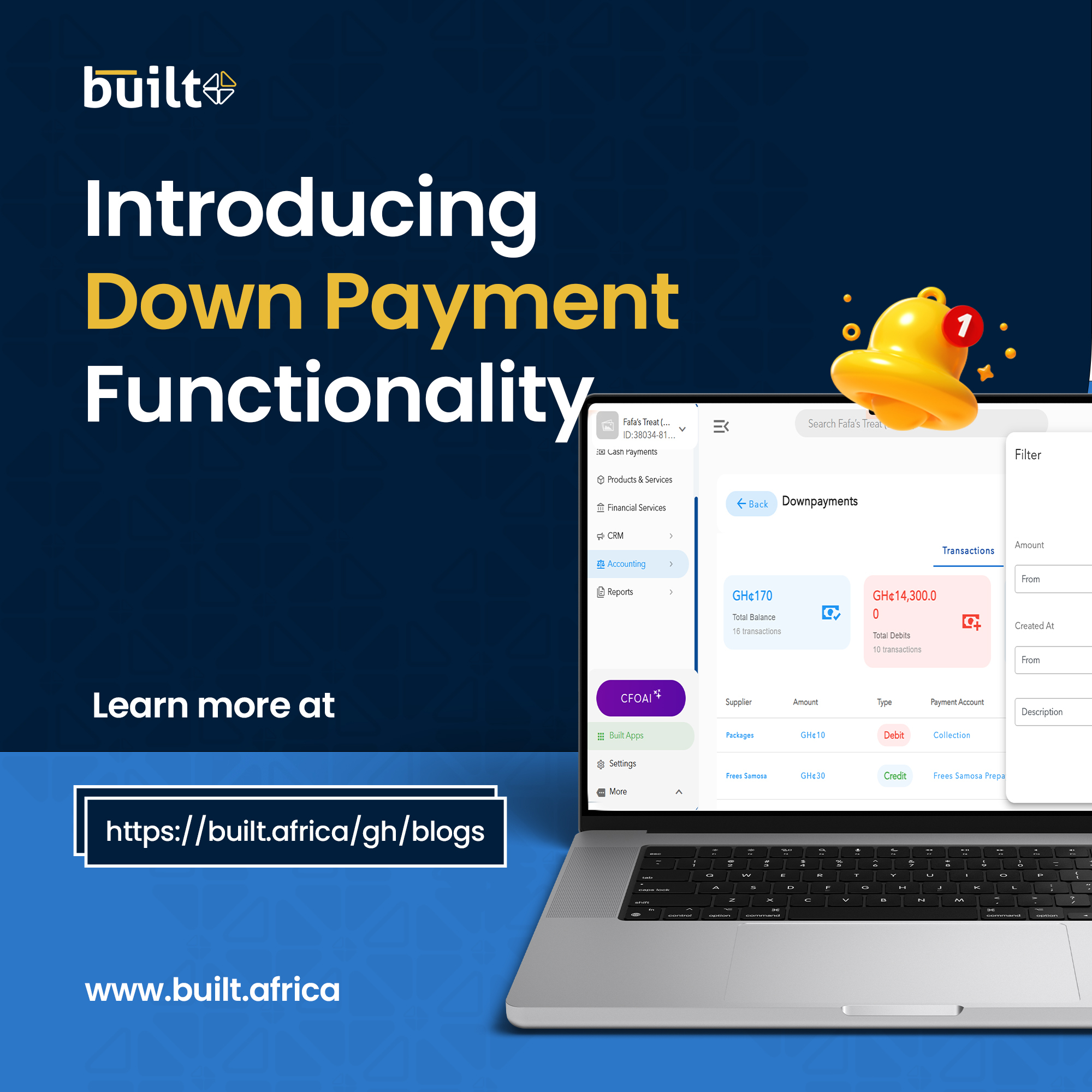
04 Nov, 2025
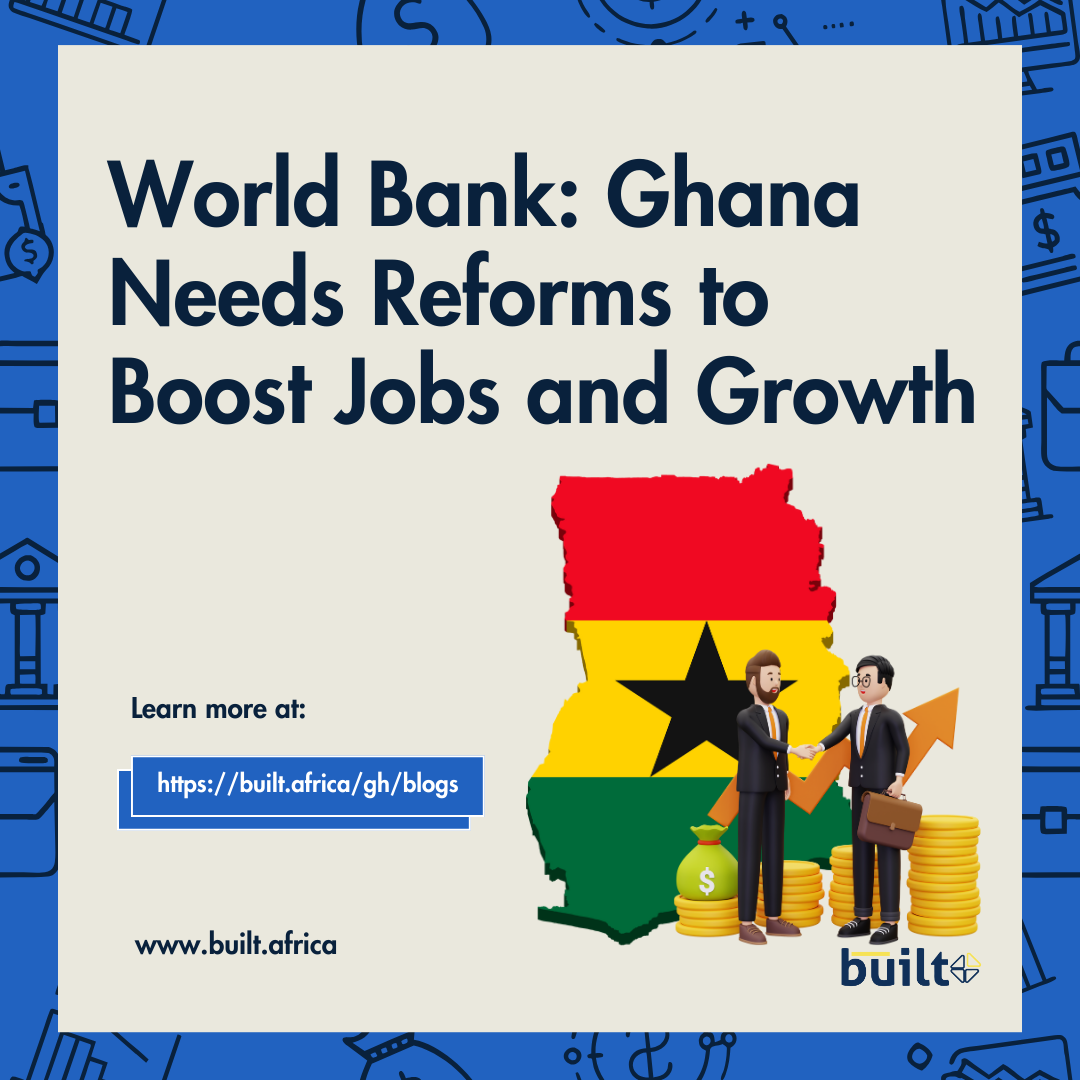
29 Aug, 2025

13 Aug, 2025
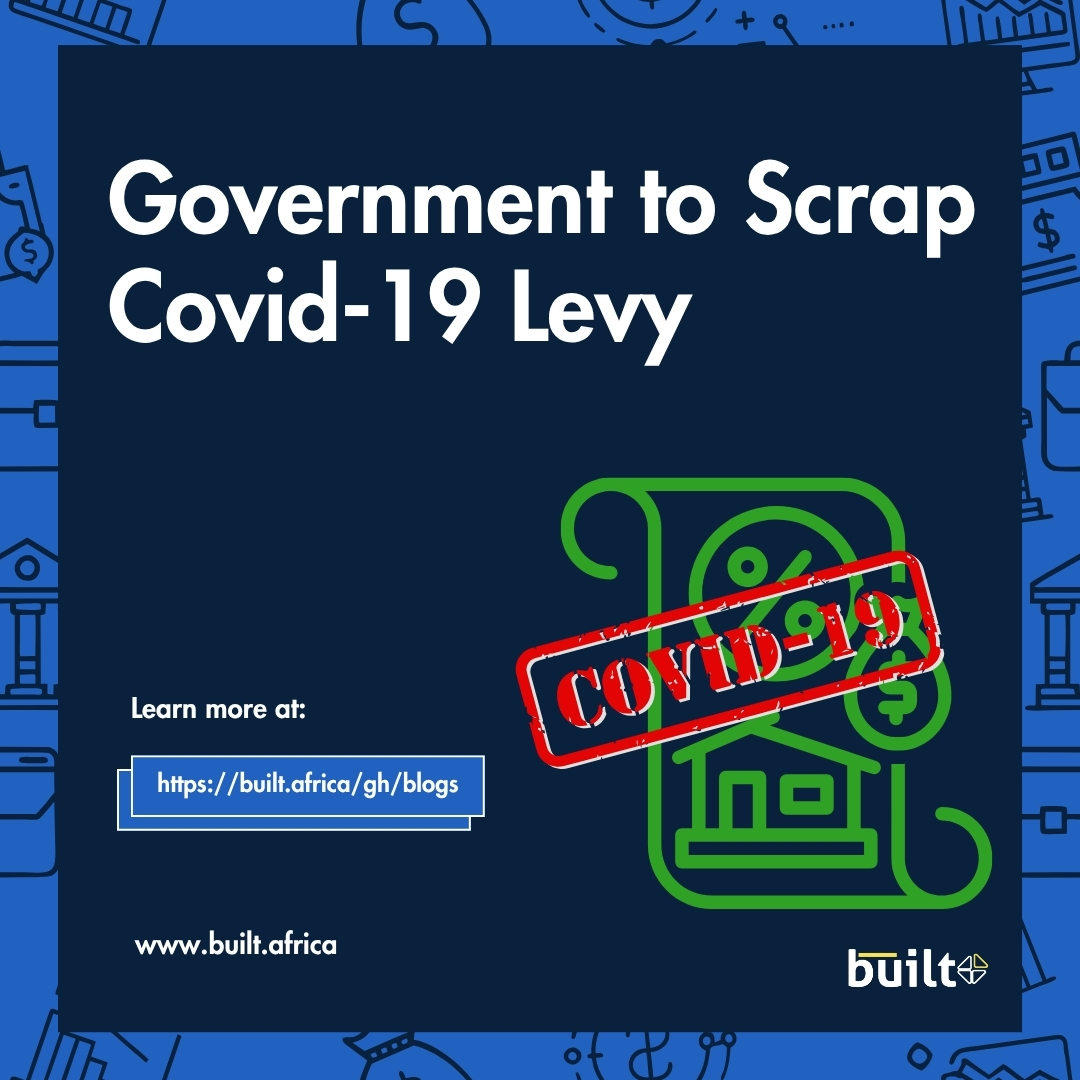
28 Jul, 2025
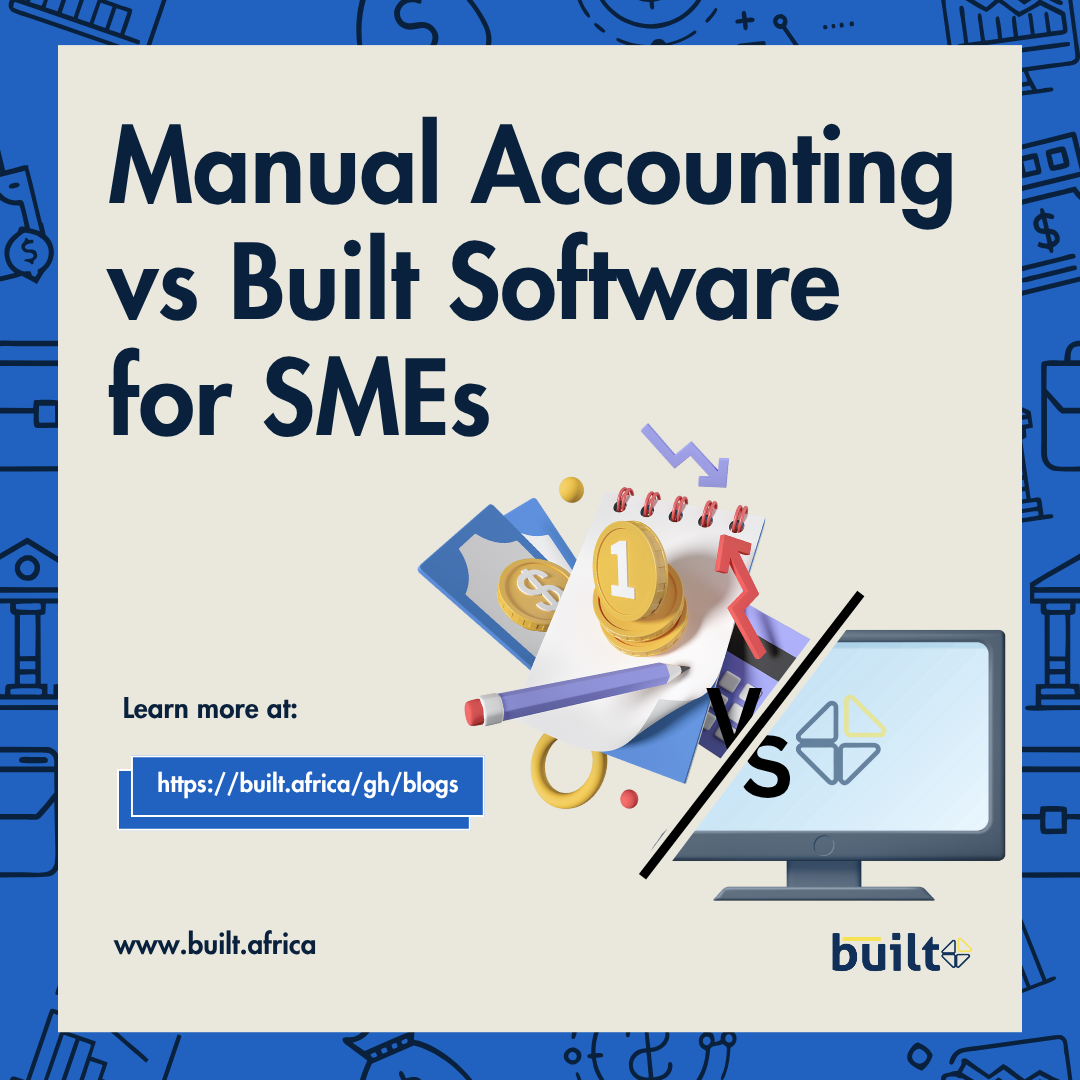
25 Jul, 2025

09 Jul, 2025

09 Jul, 2025

01 Jul, 2025

03 Jun, 2025